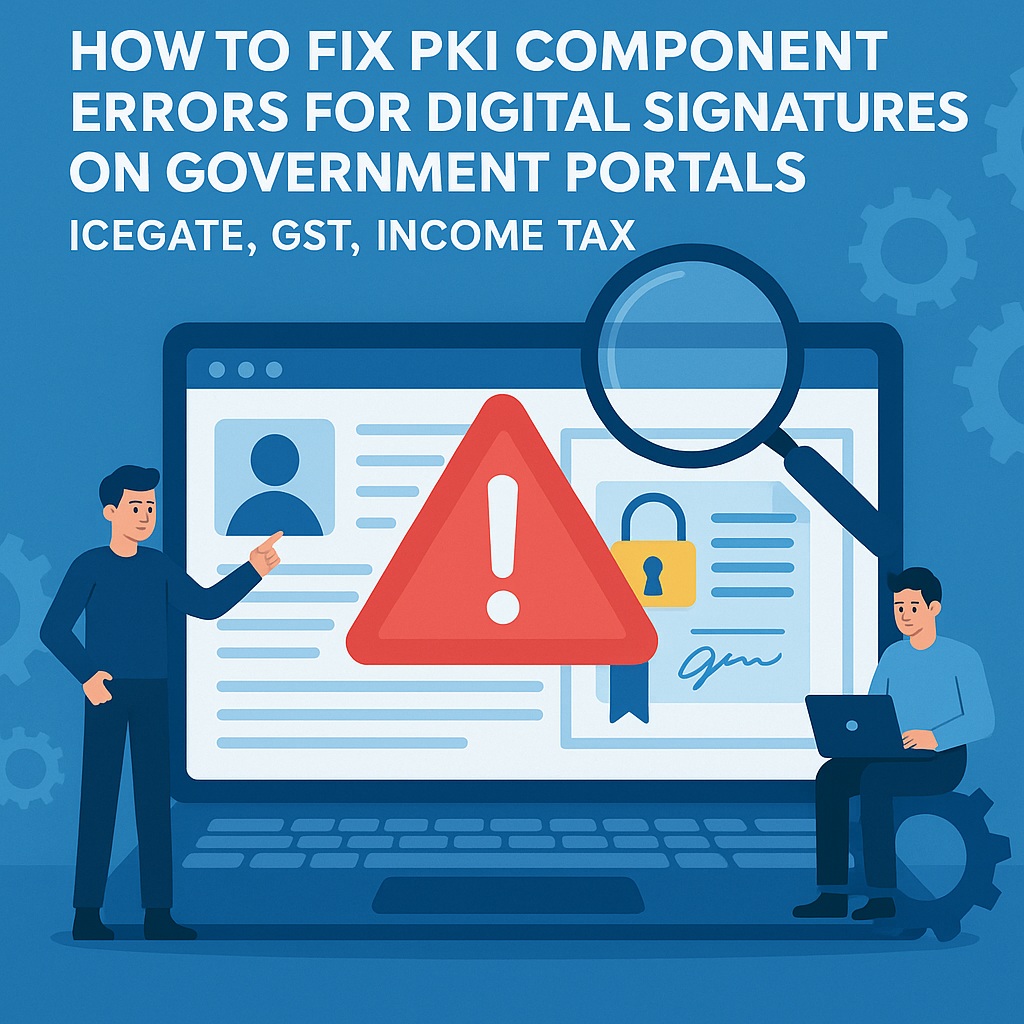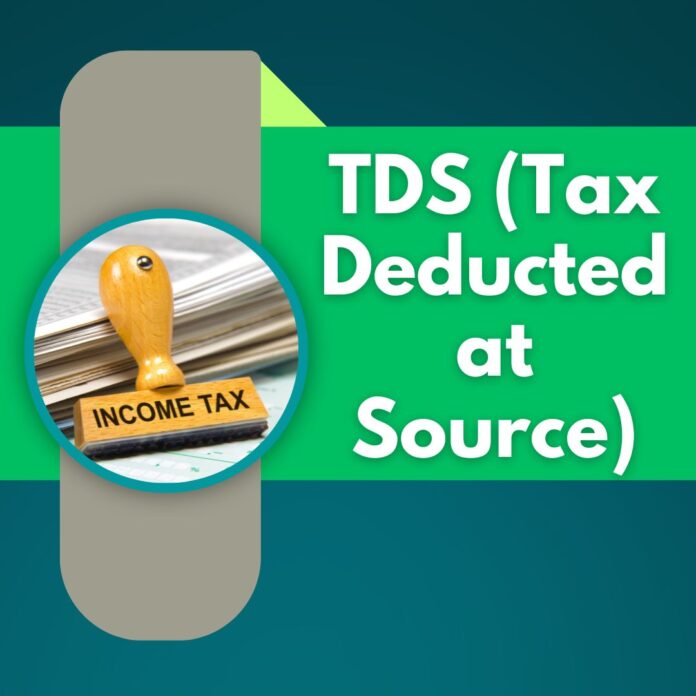Resolving PKI Component Errors for Digital Signatures
This briefing document summarizes key themes and practical insights from CA Devesh Thakur’s video tutorial on resolving Public Key Infrastructure (PKI) component errors, particularly when attaching digital signatures (DSC) on government portals like ICEGATE. The video provides a comprehensive, step-by-step guide to troubleshoot common issues users face, such as mismatched digital signatures, expired DSCs, or errors during registration and document upload.
Main Themes and Most Important Ideas/Facts:
The core message of the tutorial revolves around a methodical, comprehensive approach to system cleanup and correct reinstallation, emphasizing that most PKI-related errors stem from conflicts caused by outdated, multiple, or improperly installed software components.
1. Complete System Cleanup is Paramount for Error Resolution: The most critical takeaway is the necessity of completely removing all existing Java versions and PKI components before any reinstallation. The video “stresses uninstalling every Java version and deleting leftover folders permanently to eliminate conflicts.” This is because “partial or overlapping installations cause the system to pick wrong versions or corrupt files during digital signature operations.” Simply uninstalling through standard methods is often insufficient; users must “permanently delete leftover folders from the program files directory to ensure a fresh start,” utilizing methods like Ctrl + Shift + Delete to bypass the recycle bin.
2. Adherence to System Architecture (32-bit vs. 64-bit) is Crucial: Installing the correct versions of Java and the PKI component, matching the user’s system architecture (32-bit or 64-bit), is repeatedly highlighted. “Installing a mismatched version leads to compatibility issues, causing errors while running the digital signature tool.” The video’s emphasis on checking system properties before downloading and installing software is a key preventative measure.
3. Specific Installation Protocols (Avoid “Run as Administrator”): Counterintuitively, the tutorial advises against running Java and PKI component setups “as an administrator.” This is because “elevated permissions may interfere with how the software registers itself within the system, leading to errors during digital signature attachment.” Following the prescribed method of simply double-clicking the setup files is recommended for smooth installation.
4. Precise Certificate Import is Essential – Focus on “Localhost” Certificate: A common pitfall addressed is the incorrect import of certificates. The video “clarifies that users should not import their DSC’s certificate but only the specific ‘localhost’ certificate file found inside the PKI component folder.” Many users mistakenly import their digital signature certificate directly, which “causes failures.” This nuanced detail is critical for resolving signature mismatch errors where the digital signature and profile do not align.
5. Methodical, Step-by-Step Execution Prevents Errors: The tutorial repeatedly emphasizes “not to rush through the installation and setup process.” Each step, from uninstalling old software to importing the correct certificates, “must be done carefully and sequentially.” Rushing or skipping steps is identified as a frequent cause of “unresolved errors,” underscoring the importance of methodical troubleshooting.
6. High Success Rate Through Correct Procedure: The presenter confidently states that “following his method resolves 99.99% of PKI component errors related to digital signatures on government portals.” This high success rate is attributed to the comprehensive approach that addresses common root causes like version conflicts, incorrect certificate imports, and improper installations, making the tutorial a highly reliable resource.
Conclusion:
CA Devesh Thakur’s video is an invaluable, practical guide for anyone struggling with PKI component errors on government portals. By focusing on a “foolproof method” involving thorough cleanup, correct software versioning, precise installation, and accurate certificate management, it offers a clear path to resolving digital signature attachment issues. The emphasis on detailed, step-by-step execution, combined with the assurance of near-total error resolution, positions this resource as essential for professionals and individuals navigating digital signature workflows.
The primary purpose of the guide is to provide a comprehensive, step-by-step solution for resolving errors related to the Public Key Infrastructure (PKI) component, particularly when attaching a digital signature (DSC) on government portals like ICEGATE. These errors often stem from issues like mismatched digital signatures, expired DSCs, or problems during registration or document uploads.
Why is it crucial to uninstall all existing Java versions and PKI components before reinstalling?
It is crucial to uninstall all existing Java versions and PKI components because having multiple or outdated versions often causes conflicts and errors. Residual files and overlapping installations can lead to the system picking wrong versions or corrupt files, which are common root causes for PKI-related problems.
What is the correct procedure for cleaning up leftover PKI component files after uninstallation?
After uninstalling Java and PKI components, it’s essential to manually and permanently delete any leftover folders from the program files directory. The guide specifically recommends using Ctrl + Shift + Delete to bypass the recycle bin, ensuring complete removal of outdated files and preventing the system from using them, which is a crucial step for preventing persistent errors.
What is the significance of matching the system architecture (32-bit vs. 64-bit) when installing Java and the PKI component?
Matching the system architecture (32-bit vs. 64-bit) with the software versions is of paramount importance. Installing a mismatched version leads to compatibility issues, causing errors while running the digital signature tool. The guide emphasizes checking system properties before installation as a key preventative measure.
Should Java and PKI component setup files be run as an administrator?
No, the guide explicitly advises against running Java and PKI component setup files as an administrator. Contrary to common practice, elevated permissions may interfere with how the software registers itself within the system, potentially leading to errors during digital signature attachment. Following the prescribed method of simply double-clicking ensures a smoother installation.
Which certificate should be imported into the Windows Certificate Manager (certmgr.msc)?
Only the specific “localhost” certificate file found inside the PKI component folder should be imported into the Windows Certificate Manager (certmgr.msc). Many users mistakenly import their digital signature certificate directly, which causes failures. Importing only the “localhost” certificate is critical for resolving signature mismatch errors.
What is the overall success rate claimed for resolving PKI component errors by following this guide?
The presenter confidently states that following the detailed instructions provided in the guide resolves 99.99% of PKI component errors related to digital signatures on government portals. This high success rate is attributed to addressing the root causes such as version conflicts, incorrect certificate imports, and improper installations.
What is the importance of patience and methodical execution during the installation and setup process?
The guide repeatedly emphasizes the importance of not rushing through the installation and setup process. Each step, from uninstalling old software to importing the correct certificates, must be done carefully and sequentially. Rushing or skipping steps frequently leads to unresolved errors, highlighting the necessity of a methodical troubleshooting approach.
PKI Component Error Resolution Study Guide
Quiz
- What is the primary purpose of the PKI component as described in the source material? The PKI component is essential for digitally signing documents, particularly for government portals such as ICEGATE, GST, income tax, and import-export services. It facilitates the secure attachment of digital signatures to various online submissions.
- Why is it recommended to uninstall all existing Java versions and PKI components before beginning the troubleshooting process? Existing or multiple versions of Java and PKI components often cause conflicts and errors during the digital signature process. A complete uninstallation ensures a clean slate, preventing the system from using outdated or conflicting files.
- What is the significance of matching system architecture (32-bit vs. 64-bit) with the software versions downloaded? Installing software versions that do not match the system’s architecture (either 32-bit or 64-bit) leads to compatibility issues. This mismatch can prevent the digital signature tool from running correctly, causing errors during operation.
- Why does the tutorial advise against running Java and PKI component setups as an administrator? Running these setups with elevated permissions (as an administrator) can interfere with how the software registers itself within the system. This interference may lead to errors when attempting to attach a digital signature later on.
- What specific type of certificate should be imported using the Windows Certificate Manager (certmgr.msc) to resolve signature mismatch errors? Only the “localhost” certificate file found within the PKI component folder should be imported. Users are specifically warned not to import their digital signature certificate (DSC) itself, as this is a common mistake leading to errors.
- Beyond simple uninstallation, what additional step is crucial for completely removing residual PKI component files from the system? After uninstalling, it is crucial to manually and permanently delete any leftover folders from the Program Files directory. This prevents the system from accessing outdated or corrupted files that could cause persistent errors.
- What specific key combination is suggested for permanently deleting leftover files, bypassing the recycle bin? The tutorial suggests using Ctrl + Shift + Delete to permanently delete leftover files. This ensures that the old files are not simply moved to the recycle bin but are completely removed from the system.
- According to the presenter, what percentage of PKI component and digital signature attachment errors can be resolved by following the outlined steps? The presenter confidently states that following the detailed instructions will resolve 99.99% of errors related to the PKI component and digital signature attachments on government portals.
- What is the final step demonstrated in the video after all installations and certificate imports are complete? The final step involves running the updated DSC utility on the ICEGATE portal, accurately entering the DSC details, and inputting the token PIN to successfully complete the digital signature process.
- What is highlighted as a critical reason for persistent errors, emphasizing the importance of a methodical approach? Rushing through or skipping any of the steps, from uninstalling old software to importing the correct certificates, is highlighted as a critical reason for persistent errors. Patience and sequential execution are essential for successful resolution.
Quiz Answer Key
- What is the primary purpose of the PKI component as described in the source material? The PKI component is crucial for digitally signing documents for government portals such as ICEGATE, GST, income tax, import-export, and similar services, enabling the secure attachment of digital signatures.
- Why is it recommended to uninstall all existing Java versions and PKI components before beginning the troubleshooting process? Uninstalling all existing Java versions and PKI components is recommended because multiple or outdated versions often cause conflicts and errors, necessitating a fresh start to ensure proper functionality.
- What is the significance of matching system architecture (32-bit vs. 64-bit) with the software versions downloaded? Matching system architecture with software versions is crucial because installing a mismatched version (32-bit vs. 64-bit) leads to compatibility issues. These issues prevent the digital signature tool from running correctly, causing errors.
- Why does the tutorial advise against running Java and PKI component setups as an administrator? The tutorial advises against running these setups as an administrator because elevated permissions may interfere with how the software registers itself within the system. This interference can lead to errors during digital signature attachment.
- What specific type of certificate should be imported using the Windows Certificate Manager (certmgr.msc) to resolve signature mismatch errors? To resolve signature mismatch errors, only the “localhost” certificate file found inside the PKI component folder should be imported using the Windows Certificate Manager. Users are specifically advised not to import their DSC’s certificate.
- Beyond simple uninstallation, what additional step is crucial for completely removing residual PKI component files from the system? Beyond simple uninstallation, it is crucial to manually and permanently delete any leftover folders from the program files directory. This ensures complete removal of outdated or corrupted files that could cause persistent errors.
- What specific key combination is suggested for permanently deleting leftover files, bypassing the recycle bin? The specific key combination suggested for permanently deleting leftover files, bypassing the recycle bin, is Ctrl + Shift + Delete. This ensures complete removal and prevents the system from accessing old data.
- According to the presenter, what percentage of PKI component and digital signature attachment errors can be resolved by following the outlined steps? The presenter assures that following the detailed instructions carefully will resolve 99.99% of errors related to the PKI component and digital signature attachments on government portals.
- What is the final step demonstrated in the video after all installations and certificate imports are complete? The final step demonstrated is to run the updated DSC utility on the ICEGATE portal, accurately enter the correct DSC details, and input the token PIN to successfully complete the signature process.
- What is highlighted as a critical reason for persistent errors, emphasizing the importance of a methodical approach? The video highlights that rushing or skipping steps in the installation and setup process frequently leads to unresolved errors. Therefore, a careful, sequential, and patient approach is critical to avoid persistent issues.
Essay Format Questions
- Discuss the “fresh start” approach advocated in the video for resolving PKI component errors. Explain why completely uninstalling existing Java and PKI components and cleaning residual files is considered essential, contrasting it with a partial troubleshooting method.
- Analyze the critical steps involved in installing the correct Java and PKI components, specifically addressing the importance of matching system architecture and the advice against running installations as an administrator. How do these recommendations contribute to preventing common errors?
- Explain the nuances of certificate import as described in the tutorial. Why is it crucial to import only the “localhost” certificate and not the digital signature certificate (DSC) itself into the Windows Certificate Manager? What are the potential consequences of importing the wrong certificate?
- The video emphasizes a methodical, step-by-step approach to troubleshooting. Discuss the significance of this emphasis, providing examples of how rushing or skipping steps can lead to unresolved errors. How does this align with effective technical problem-solving strategies?
- Evaluate the overall reliability and comprehensiveness of the troubleshooting method presented in the video. Based on the “Key Insights” and “Highlights,” identify the core principles that contribute to its high success rate in resolving digital signature attachment errors on government portals.
Glossary of Key Terms
- PKI (Public Key Infrastructure): A system of hardware, software, policies, and procedures needed to create, manage, distribute, use, store, and revoke digital certificates. It is crucial for establishing and maintaining a secure and trustworthy environment for electronic transactions.
- Digital Signature (DSC): An electronic, encrypted stamp of authentication on digital documents. It is used to verify the authenticity and integrity of a message or document and the identity of the signer.
- ICEGATE Portal: The Indian Customs Electronic Commerce/Electronic Data Interchange (EC/EDI) Gateway. It is a portal for the exchange of electronic data between the Indian Customs and the trading community and other government agencies.
- Java: A widely used programming language and computing platform. Many applications and websites, including some government portals, require Java to function correctly, particularly for digital signature utilities.
- System Architecture: Refers to whether a computer’s processor is 32-bit or 64-bit. This distinction is critical for software compatibility, as programs often need to be specifically compiled for one or the other.
- Windows Certificate Manager (certmgr.msc): A Microsoft Management Console (MMC) snap-in that allows users to manage digital certificates on a Windows system. It is used to import, export, or delete certificates.
- Localhost Certificate: A digital certificate specifically issued for the local machine (localhost). In the context of the PKI component, it helps establish secure communication within the system for the digital signature utility.
- Token PIN: A Personal Identification Number associated with a physical digital signature token (e.g., a USB dongle). It is required to unlock and use the digital signature stored on the token.
- Digital Signature Utility: Software or an application component that facilitates the process of applying a digital signature to a document. It often interacts with the PKI component and the DSC token.
- Residual Files: Leftover files and folders from software installations that remain on a system even after the program has been uninstalled. These can sometimes cause conflicts with new installations or lead to errors.
- Program Files Directory: A standard folder on Windows operating systems where most application software is installed. It typically contains subfolders for each installed program.