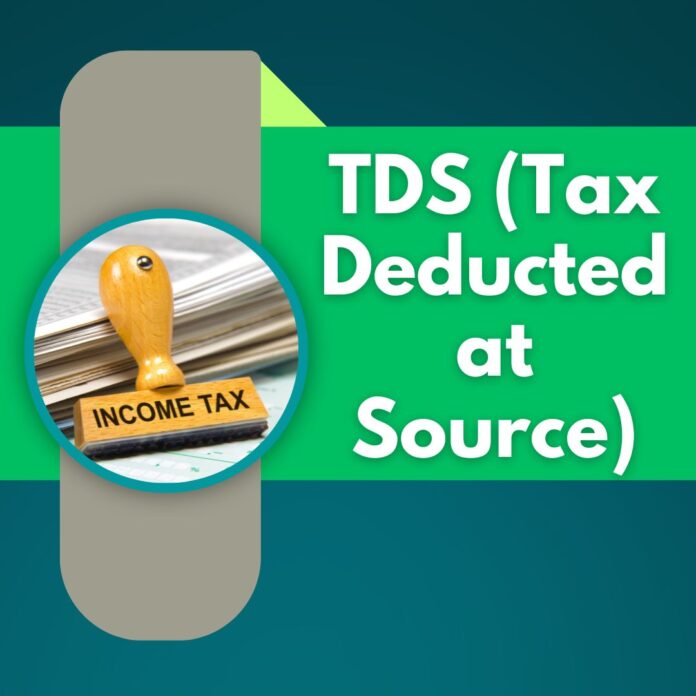Zerodha is an online platform to invest in Stock Market via different instruments like Derivates, Stocks and IPOs, Direct Mutual Funds, Futures and Options, Commodity Derivates, Currency Derivates, and Bonds & Government Securities.
Zerodha offers a very competitive pricing across Industry.
| Rs. 0/- (ZERO) | Rs. 20/- | Rs. 0/- (ZERO) |
| Free Equity Delivery | Intraday and Future and Options Trades | Free Direct Mutual Funds |
| All Equity delivery investments under NSE/BSE | Flat Rs.20/- or 0.03% whichever is lower per executed order on intraday trades across equity, currency, and commodity trades | All Direct Mutual Funds |
Steps to open a Zerodha Account – Click here to START
Sign up to Zerodha Account with your Phone number and E-Mail ID, confirm the OTP received on the email/phone and proceed.
User can use the same phone number for tracking the application status.
Step1:
Enter your PAN and Date of Birth
Step2:
Applicant has to pay fees for account opening under Equity and Commodity. For Equity, user has to pay Rs.200/- and for Commodity account user has to pay Rs.100/-.
User can select both the options available or as per their requirement.
After selecting the account, pay the desired fees using UPI or using Card/ Net Banking/ Wallet.
Step3:
Zerodha will fetch the details of Applicant such as Applicant Name, Father’s Name, DOB, and Address as per the registered KYC norms.
In case address is same as shown in the KYC details you can proceed further else select “Update address as on Aadhaar”
If, “Update Address as on Aadhaar” is selected use will have to share the address related information from their Digilocker account for KYC.
Note: Aadhaar number/ copy will not be stored on the Zerodha portal.
By continue using this option, Enter your Aadhaar Number, Allow Zerodha to access your DigiLocker to get the e-Aadhaar data.
Step3:
Update your Profile by entering the basic details such as Parents details, Income, Marital status, Income Details, Trading Experience, Occupation, Funds and Securities settlement preference, and whether you are politically exposed person or not.
Step4:
Provide Bank accounts details from which trading/ settlement is to be done, and agree to the disclaimers in order to continue with the application.
Step5:
Applicant has to enter a Code displaying on the screen on the piece of a paper and by allowing Webcam access user can perform their webcam verification (IPV)
Step6:
Upload the requirement documents.
Step7:
eSign the application by clicking on the “eSign” and confirm the terms and conditions. Enter your Aadhaar number by confirming the declaration and submit the OTP
Congratulation, your application to open a Zerodha account is now complete. After the due verification, the applicant will receive their Login credentials on their registered email.