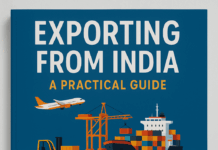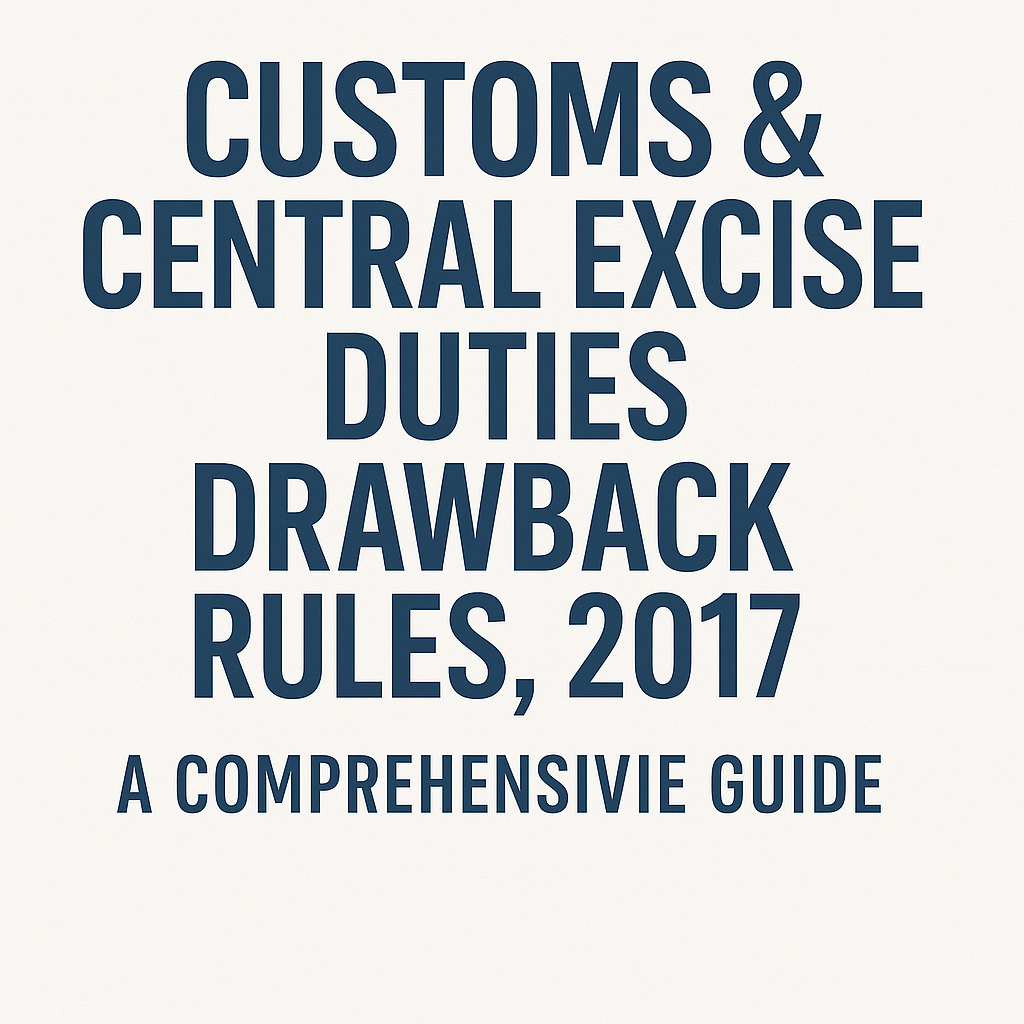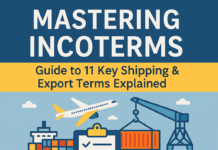Introduction to ICEGATE
ICEGATE is an online portal that facilitates electronic data interchange between traders, customs authorities, and other stakeholders. It streamlines customs processes, enhances transparency, and expedites trade-related transactions.
Registration Process
- Obtain a Digital Signature Certificate (DSC):
- A DSC is essential for secure online communication with ICEGATE. Obtain a Class-3 DSC from a licensed Certifying Authority (CA).
- The DSC ensures the authenticity and integrity of your digital transactions.
- Advisory For Installation of PKI component for nCode Signer Utilty
- Visit the ICEGATE Homepage:
- Go to the ICEGATE website.
- Click on the “Register” or “Sign Up” option.
- Select the Appropriate Registration Type:
- Choose the relevant category based on your role:
- Importer/Exporter: If you are involved in import/export activities.
- Customs Broker: If you are a licensed customs broker.
- Others: For specific roles like airlines, shipping lines, etc.
- Choose the relevant category based on your role:
- Fill Out the Registration Form:
- Provide accurate details in the online registration form.
- Upload the necessary documents in JPEG or PDF format. Required documents may include:
- PAN Card
- Aadhaar Card
- Bank Account Details
- Business Registration Certificate
- Authorized Signatory Details
Important update on documents required as on date:
As per Public Notice No.65/2023, dated 31.07.2023, standardized document and information are required for AD Code and Bank Account with IFSC registration/ Modification in relation to exports i.e.,:
(a) Bank Authorization Letter in format attached as Annexure – A to the public notice
(b) Copy of Cancelled Cheque related to said Bank Account no. or latest bank statement of the said Bank account endorsed by the bank.
- Submit the Form:
- Review your information and submit the form.
- Wait for approval from ICEGATE, which typically takes 2-3 business days.
- Receive User ID and Password:
- Once approved, you will receive a user ID and password via email.
- Use these credentials to log in to the ICEGATE portal.
In case users are facing error regarding the PKI component i.e., “Error connecting to PKI component. Please check if DSC utility is installed”, can refer the below link for the procedure provided by the ICEGATE.
Click here for PKI Component Error removal
Advisory for Installing PKI Component for new signing utility for ICEGATE Users
AUTHORISATION LETTER FORMAT ICEGATE
Additional Tips:
- ICEGATE Dashboard: After successful registration, access the ICEGATE Dashboard to avail various services.
- Contact ICEGATE Helpdesk: For any queries or assistance, reach out to the ICEGATE helpdesk at 1800-3010-1000 or email icegatehelpdesk@icegate.gov.in.
Remember, ICEGATE simplifies customs procedures and promotes efficient trade facilitation. Ensure compliance with all guidelines and enjoy seamless online customs interactions! 🌐🚢✨
For more details, visit the official ICEGATE registration guidelines1.
Disclaimer: The information provided here is based on publicly available sources and official guidelines. Always verify details with the relevant authorities for the most up-to-date information.1
Related Blogs: Types of Roles under ICEGATE Registration
Aadhaar Validation Process on ICEGATE New Portal 2.0